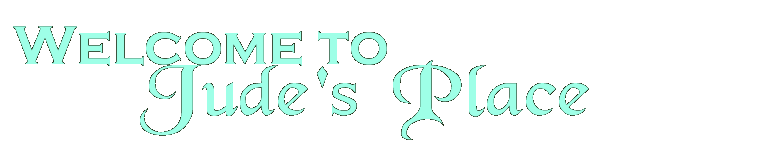Do you ever feel like you have so much to do, but not enough time to do it all? Or, do you find yourself frequently forgetting tasks or becoming sidetracked? These are common problems that can be solved by making and keeping a schedule for your day. Scheduling your day allows you to self-regulate and track your own behavior by keeping records of what you need to do and have done. Here are some tips to help you get started.
Obtain a calendar or planner
The first step in scheduling your day is to obtain a calendar or planner. Make sure it has appropriate space for you to list your tasks. Some calendars offer weekly, daily, or hourly planners. A notebook can also be used. Choose whatever best suits your wants and needs. Whatever you choose, commit to your choice. Do not try to have one planner for work, one for school, etc. Everything should be in one place.
There are also many digital calendars for your phone or laptop that can sync to all of your electronic devices so that you always have ready access to your calendar wherever you are. There are also a number of apps that can help you schedule your day with reminders and timers. You might want to choose a digital or paper calendar that has some extra space so you can add notes to your schedule. This can help you keep track of not only what you've done but how you did it and/or how it made you feel.
Organize your tasks
Once you have a calendar or planner, the next step is to organize your tasks. Electronic calendars allow you to color coordinate different tasks. For example, you can color work-related things red, school-related things blue, housework green, vacations orange, and exercise pink. You can also do this easily if you're using a paper calendar or notebook; simply use colored pens or pencils or highlighters. Once you've differentiated the different types of tasks you need to schedule, you can work to prioritize them.
Organizing and color-coding your tasks will also help you visualize and understand where a lot of your time is going. You might see, for example, that there is a ton of work and housework on your schedule, but very little exercise. Noticing the dearth of exercise might help you get motivated to try to schedule more time for it.
Prioritize your tasks
It's important you determine which tasks are most important and should be done first and which can wait. Ask yourself some questions in order to figure out what should be done first and for how long. Which task is due first? Which tasks will take the longest time to complete? Which tasks are most important, relative to their value? For example, how much are the tasks worth in terms of your final grade or work evaluation? Which task will be the most challenging? Ultimately, you will need to decide whether the deadline, length of time needed, or relative value of your scheduled tasks is your priority. You know yourself and your abilities best. Choose a priority system that fits you.
Mark your prioritized tasks
Once you've decided how to prioritize your tasks, mark them down on your schedule. You can go through your daily schedule and write "A" next to important items that must be done first, "B" next to items that must be done before tomorrow, "C" next to items that must be done by Friday, and so on.
Schedule a time for each task
Write how long you expect to spend on each task. For example, you may have scheduled time in a given day to study (2 hours), workout (1 hour), write two emails (30 minutes), and walk the dog (30 minutes).
Obtain a calendar or planner
The first step in scheduling your day is to obtain a calendar or planner. Make sure it has appropriate space for you to list your tasks. Some calendars offer weekly, daily, or hourly planners. A notebook can also be used. Choose whatever best suits your wants and needs. Whatever you choose, commit to your choice. Do not try to have one planner for work, one for school, etc. Everything should be in one place.
There are also many digital calendars for your phone or laptop that can sync to all of your electronic devices so that you always have ready access to your calendar wherever you are. There are also a number of apps that can help you schedule your day with reminders and timers. You might want to choose a digital or paper calendar that has some extra space so you can add notes to your schedule. This can help you keep track of not only what you've done but how you did it and/or how it made you feel.
Organize your tasks
Once you have a calendar or planner, the next step is to organize your tasks. Electronic calendars allow you to color coordinate different tasks. For example, you can color work-related things red, school-related things blue, housework green, vacations orange, and exercise pink. You can also do this easily if you're using a paper calendar or notebook; simply use colored pens or pencils or highlighters. Once you've differentiated the different types of tasks you need to schedule, you can work to prioritize them.
Organizing and color-coding your tasks will also help you visualize and understand where a lot of your time is going. You might see, for example, that there is a ton of work and housework on your schedule, but very little exercise. Noticing the dearth of exercise might help you get motivated to try to schedule more time for it.
Prioritize your tasks
It's important you determine which tasks are most important and should be done first and which can wait. Ask yourself some questions in order to figure out what should be done first and for how long. Which task is due first? Which tasks will take the longest time to complete? Which tasks are most important, relative to their value? For example, how much are the tasks worth in terms of your final grade or work evaluation? Which task will be the most challenging? Ultimately, you will need to decide whether the deadline, length of time needed, or relative value of your scheduled tasks is your priority. You know yourself and your abilities best. Choose a priority system that fits you.
Mark your prioritized tasks
Once you've decided how to prioritize your tasks, mark them down on your schedule. You can go through your daily schedule and write "A" next to important items that must be done first, "B" next to items that must be done before tomorrow, "C" next to items that must be done by Friday, and so on.
Schedule a time for each task
Write how long you expect to spend on each task. For example, you may have scheduled time in a given day to study (2 hours), workout (1 hour), write two emails (30 minutes), and walk the dog (30 minutes).
[To see links please register here]